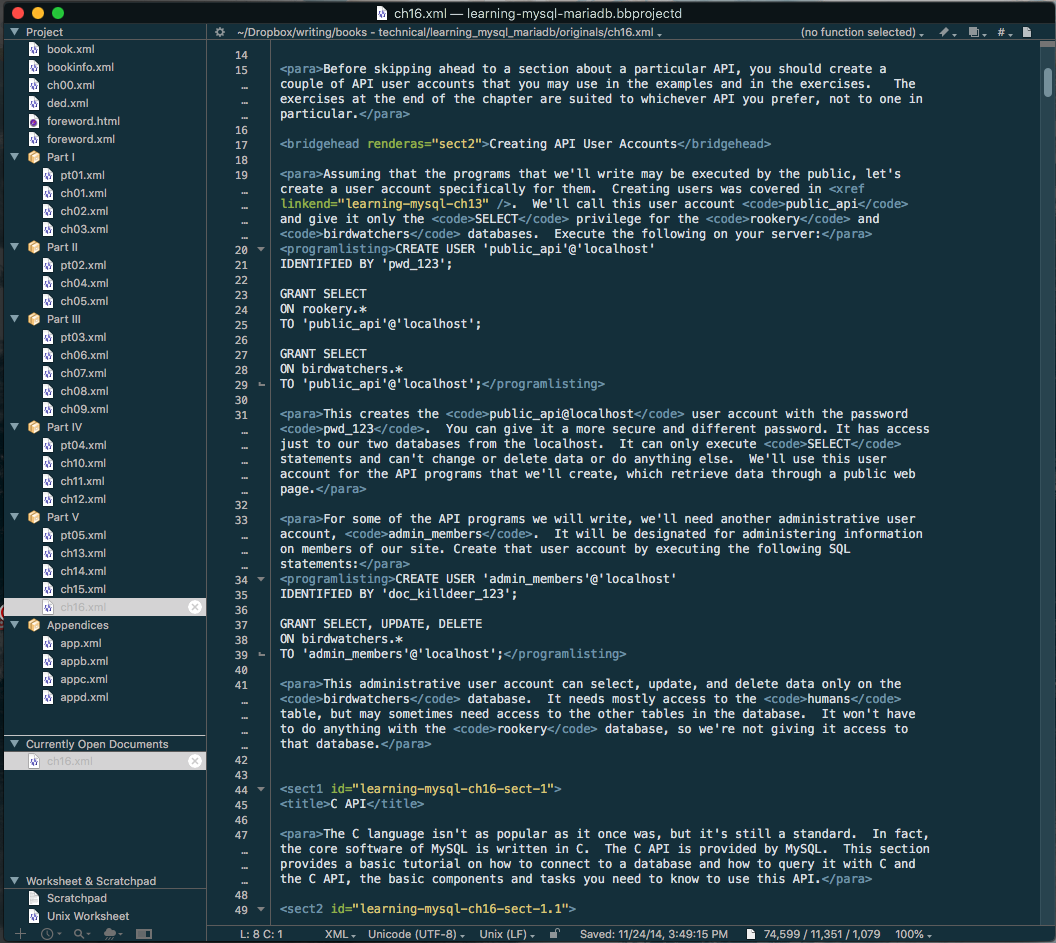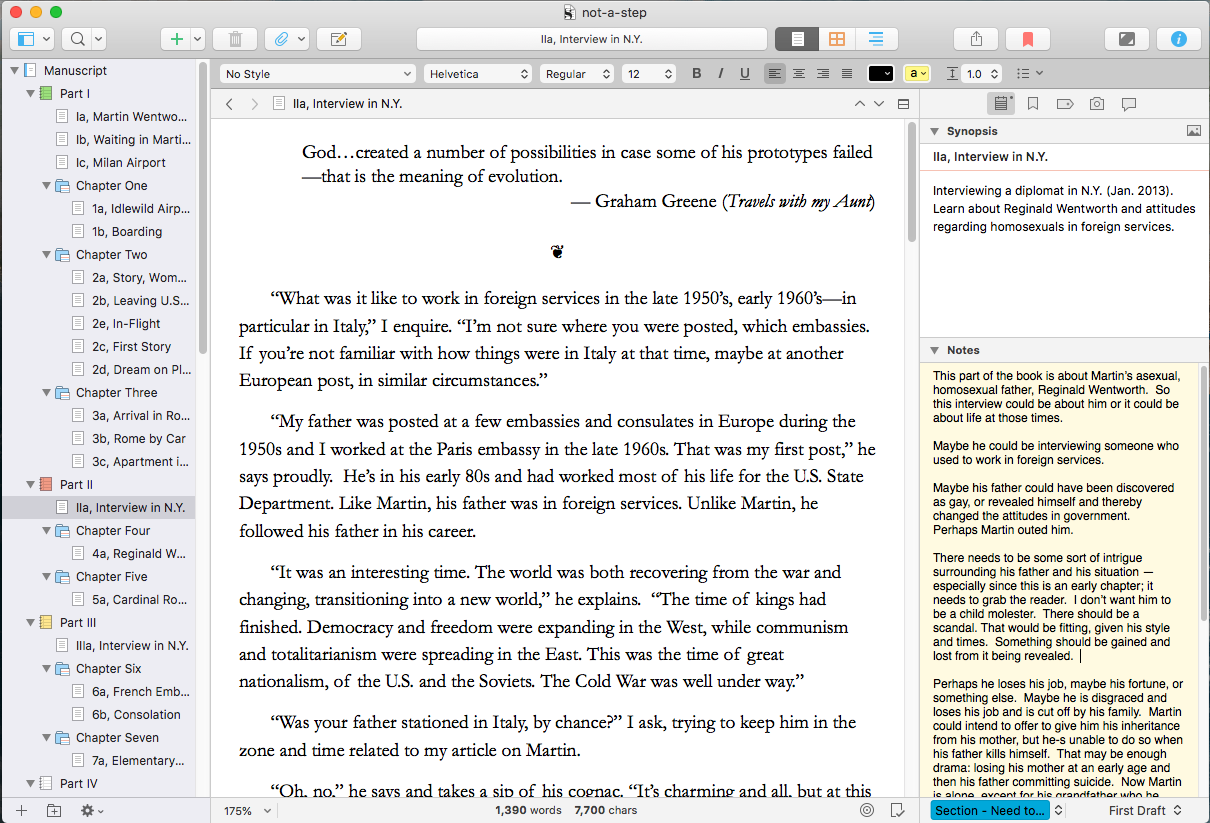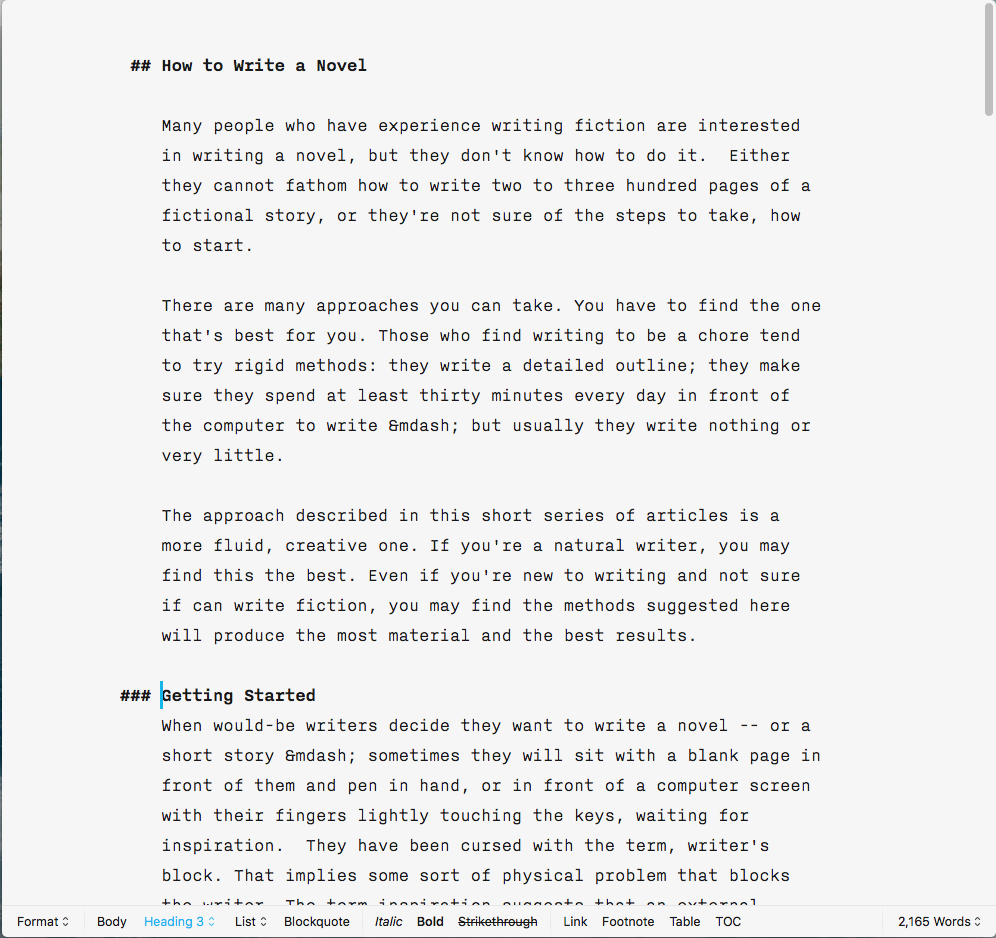Writing Tools: Equipment and Software§
published: jan 22, 2018; revised: apr 1, 2018; readers in past month: 1169
There are many programs available for writers to use when writing. You should choose the tool that suits your style and your project. First, our writers prefer using Apple equipment (i.e., Macintosh computers and iPads). As for software, they have a three preferences depending on what they’re writing. For writing novels, they prefer Scrivener. For writing technical manuals, they use DocBooks and prefer the text editor, BBEdit. For shorter pieces such as articles and short stories, they prefer iA Writer. Let’s look briefly at each of these preferences.
Equipment
Although many people resist Apple, their equipment works very well and has a nice feel to it. There are many programs written to work only on Apple equipment that are designed for more artistic users. Being able to use Scrivener alone makes it worth having an iPad.
Using iCloud or DropBox, your files will synchronize and allow you to work on your book wherever you are and with whichever device you choose to use. So, you can leave your heavy laptop computer at home and take your iPad to a coffeeshop or out-of-town and still work on your book. If you prefer a full keyboard, you can take along a lightweight bluetooth keyboard. An Apple iPad and Magic Keyboard are lighter and much smaller than a normal laptop computer.
Technical Manuals
Some of our writers have authored technical manuals. These books are generally about programming and other using computer software and systems. Publishers who publish technical manuals will often times accept manuscripts in DocBook format. This is a text-based format that was designed by O’Reilly Media for publishing technical manuals — that’s their specialty.
Bare Bones Software has developed a text editor called BBEdit. It’s primarily used for programming, but can also be used for text editing XML files, which is what DocBook files are essentially. For programmers, using the same application for both programming and writing makes the process so much easier.
In the screenshot of BBEdit here you can see that the XML tags (e.g., <para>…</para> around paragraphs) are color coded so that you notice them or so that you can focus on the content of the tags. With DocBook, you generally create a separate text file for each chapter. Each of these files can be part of a Project (i.e., a book). Notice the left margin shows the files and they’re ordered appropriately. There are many functions that make BBEdit easy to use and help you to leverage your time when writing a technical manual.
Novels
The best program for writing novels is without doubt, Scrivener by Literature & Latte Ltd. It’s available for Macintosh and Windows, but only iOS for tablets and mobile phones. It works so well on iPad, making it ideal for writing remotely when there are too many distractions at home or at work.
Besides being easy on the eyes, it helps you to stay well organized (see screenshot). In addition to the left-side margin with the chapters, much like BBEdit, in the right margin you can enter notes on each chapter, plus a synopsis, footnotes, and other information. You can set writing goals for each chapter and easily monitor your progress — especially if you jump around in the story when writing. If you like working with index cards for organizing your thoughts, there’s a corkboard view of chapters that you can use (see screenshot). To minimize distraction when writing, though, you can use full-screen mode and you’ll see only the text of the chapter on which you’re working.
One of the best features of Scrivener is compiling. You can compile and export your novel to a variety of formats. You can easily export it to PDF to be printed by companies like Create Space, Amazon’s book printing subsidiary. You can also export it to formats for e-readers (e.g., mobi for Kindle). When you do this, it’ll handle the margins, page numbers, and all of those pages at the front of the book that hardly anyone reads (e.g., copyright page, dedication, etc.).
Articles & Short-Stories
For simplicity in writing, there’s nothing like Writer by iA. It has minimal options — mostly just options related to format — with all of the focus on writing. You can just type in plain text. If you want to format the text, it uses mark-down, which is simple as can be. For example, to make a line a heading, you just put a pound-sign (i.e., #) in front of it. More pound signs make a smaller heading. To italicize text, you just surround it with asterisks — double-asterisks for bold. It also allows for tables, footnotes, and links, which are also easy to enter. What else do you need to write a short story or an article? When you’re finished, you can export it to a few formats, including MS Word, HTML, and PDF.
You can use iA Writer on any of your devices. It works on Macintosh and Windows computers, as well as Android and iOS devices. Since is uses just simple text, documents synchronize quickly through DropBox and iCloud. It’s so easy to use. It’s ideal for short documents likes articles and short stories.